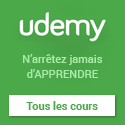Due to the recent media attention surrounding ChatGPT’s success, AI has gained a new persona; however, this is not representative of all AI available. Beyond simply conversing with AI, there are a plethora of capabilities that can assist with various tasks such as voice editing, music generation, image manipulation, photo clean-up, and more. Join me as we explore some of these capabilities.
Posts from category ‘Resources & Tools’
Self-hosted Design and Project Management Solutions
 1
1
At the era of Cloud solutions and worldwide shared resources, some big companies are stuck with a strict prohibition of any Cloud service. Self-hosting is a solution for those companies that want to build modern well-designed interfaces. How to do so if you are stuck outside the overall Cloud system?
The best WYSIWYG Editors
 1
1
When the need arises to focus on writing texts for web pages, WYSIWYG editors allow you to project yourself into what your text will look like once it is published on your page, or at least give you a good idea of what it will be like. Here is a selection of editors that can be installed in your web projects.
Web Resources #43

Long time no see. This selection offers a lot of Design resources to help you build ideation session, test interface during user testing sessions or exploit your user biaises to build better products. Alongside those resources, development tools, articles and tutorial will help you with new CSS and JS stuff. Also, I need you help at the end of the article :p
Web Resources #42

This selection is the 42th in French, but I translated only some of them in english. I’ll bring to you the previous ones bit by bit I promise. Find a list of curated resources from the web. Those links come from my daily posts on Twitter. Come to say hello!
UX/UI Designer Tools

For more than one year now, UX and UI have occupied a major part of my daily work-life. My background as front-end developer has been used almost exclusively to communicate my recommendations for micro-interaction, and to increase the skills of some of the teams. A little retrospective with this list of tools that I’ve used for some of those or that I discovered during my research for the others.
Copy into clipboard with JavaScript

You certainly already met those buttons to “Copy into Clipboard”. They usually use a trick made with Flash to overcome a security feature provided by our web browsers? Avec the evolution of JS API and the listening of developer requests, you can now (since some months) do it with JavaScript natively.
Find a font from an image or an URL

“This font is just awesome! I want the same for my new project!”. Yep, it’s happening to me too, sometimes. But I’m not a typographer. When I need to find the name of a typeface I saw, I have two solutions: asking Twitter (so, what?!) or using a tool to help me. And you know what? I found one to help me in that task.